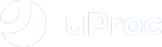Do you want to know all the registered data of a domain? In this post, we provide you with a guide on how to search for a domain using the Whois service.
What is Whois?
Whois is a public base through which you can access the contact information of a domain or IP address. All domains must have a person in charge (whether is an organization is a person), including name, address, telephone number and e-mail.
What is the use of a Whois domain searcher?
A domain searcher is a perfect option if you want to:
- Know if a domain is available.
- Contact the admin for a technical topic.
- Analyze register problems.
- Obtain real information data of the person, company, and organization responsible of the domain.
- Identify the origin of unwanted e-mails.
What data can I get with a Whois searcher?
A Whois searcher allows you to get data linked to the domain register, such as:
- Name
- Creation, update and expiration dates
- Telephone number
- Whois server
In addition, it is feasible to get the following contact information of the either the technical or administer person:
- Name
- Organization
- Address
- City
- Province
- Postal code
- Country
- Telephone
- Fax
Are the results of a Whois searcher reliable?
Every Whois searcher can return a different result, as there is no standard response protocol. This complicates the detection of all the returned data by the consulted servers.
Besides, it is possible that certain search engines require additional authentication and in some cases, the search engine’s response may be limited by the type of domain (for domains in certain countries, such as the absence of information from .es domains) or due to the privacy hired by the Domain Registrant.
How does UProc help you in the enrichment process?
UProc was born with the goal of providing all the necessary utilities to debug, validate, enrich and unify all your data sources in a centralized and categorized catalog, with multiple data families and typologies.
In the case that you want to enrich the values of your data sources and obtain the data from a domain with the help of a Whois search engine, you can access the Catalog and follow these steps:
- Type “whois” in the Catalog searcher and press Enter.
- Click on any of the tools found: Whois by domain.
- Once in the tool, you can verify any value of your data sources, or consult the available examples, clicking on “Try Now” .
After verifying the value of the service, you can see the result of your request below the entry data.
To easily integrate you can use our API. If you click the link “Show API information” you may find examples in multiple programming languages to accelerate the integration process with UProc.
Can I enrich multiple values with UProc?
To validate multiple emails you have to register and use the Processing Assistant (uploading a file –Excel or CSV-) or to make a call to the API.
Do you need a better understanding of what the enrichment entails?
You can read our entry about How to treat your data (III): Completion , to answer your questions about the validation process.
Besides, we are at your disposal from the chat or the contact form, to address any question or query you might have about the service.
Best,
uProc team