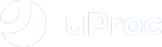Are you tired of obtaining mistaken data on your WordPress forms and subscription lists? To make your life easier, we have created a new adapter that allows you to validate all the data received on your WordPress site with little to no effort.
How does the adapter of WordPress forms work?
Every time a new user visits your site and completes the data on a form, your WordPress may or may not apply certain verifications to ensure the received data is correct.
Normally, the default validations are very basic, a situation which may create quality problems on the completed data by the users.
To facilitate all the data treatment, we have created an adapter that verifies the data introduced on your WordPress by the user, it connects with the UProc service, and in the case of an error, shows the related message.
How do I install and configure the adapter?
You only have to search on your WordPress for the adapter “UProc Form Validator” from Plugins > Add new, and click on “Install”. If you have problems while installing, you can download it from the official page. Once the installation is finished, click on Activate.
Access the adapter settings under Settings > UProc for WordPress and follow the following steps:
- Register on the UProc service website (it does not accept alias or temporary e-mails).
- Confirm the registration mail received in your inbox.
- Write down the API Real Key received in the registration confirmation mail..
- Enter the value of the email in the “Email” field of the adapter settings.
- Enter the value of the key in the “API Key” field of the adapter settings.
- Save changes.
If you already have an UProc account, to consult the real API Key you must:
- Login to the service using your user and password.
- Access My Panel / Settings / Integrations.
To verify if the key is correctly functioning, you can enter a test e-mail in the “Validate Email Adress” section, and you will get the result of the call.
This result is used by the adapter to notify your WordPress site if the e-mail is valid or not.
Besides, you can customize the moment in which the e-mail validation runs:
- “Validate email on registration”: An e-mail is valid when a new user registers.
- “Validate email for comments”: An e-mail is verified when it adds a new comment.
- “Hook to is_email() function”: All e-mails are validated through the contact form on your site.
- “Check on orders”: If checked, all emails sent in Woocommerce plugin will be checked. Balance could be exhausted fastly if you enable this.
- “Accept free emails”: If checked, free email domains (gmail.com, hotmail.com…) will be accepted.
Can just e-mails be validated
Currently, the adapter is only capable of validating e-mails, but in the foreseeable future we will add all validators available on UProc, such as:
- Landline or mobile phones
- NIF, CIF, NIE
- IBAN, Credit cards
- Postal addresses
- Postal codes
- IP addresses
You can consult all the tools available in our Catalog, completely free of charge.
If you need a specific validation, you can request support from our chat or contact form. We will analyze all your needs and we will develop the specific validation tool to be incorporated into the UProc Catalog so that you can use it from anywhere.
Do I have to acquire a balance to use the adapter?
In order to test the service from your WordPress, we give you some balance with your register in UProc. With this balance, you are able to validate up to 200 different e-mails.
When you run out of your initial balance, you will have to add more money to your account from our Calculator or from your profile, through the Billing > Add balance” section.
Do you want to learn more aspects of the validation process?
You can consult the entry “How to treat your data (III): Validation” to answer your questions about the validation.
Besides, we are at your complete disposal from the chat or the contact form, for any question or query you have about the service.
Best,
uProc team