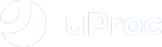Do you want to locate an IP and discover all the related geographic data? In this post we provide you with a guide on how to get all these data easily.
What is an IP address?
In order to surf the internet, every user needs an IP address or number that identifies a user when they are online. An IP address is normally linked to a geographic position in some country. Thus, from an IP address, it is possible to know where a user is physically located or geolocate a user.
What data can you obtain when locating an IP?
An IP address allows you to geolocate a user in an approximate way, by getting the following geographic data:
- Address
- Postal code
- City
- Province
- Autonomous community
- Country
- Coordinates
- …
What should I take into account when locating a user through IP address?
To locate a user, you must take into account different aspects:
- If they are connecting from a mobile device, the reliability gets reduced to country and language, by connecting to the data center of the telephone provider closest to their mobile phone antenna.
- If a user connects from his house, they get assigned a fixed IP or not. Anytime the user connects but does not have a fixed IP, the internet service provider provides them internet access from the data center nearer to their connection (Adsl, Fiber…)
- Each operator has a set of assigned IP addresses, which can change over time. That means, that an IP address assigned to a user relates them to a geographical location at a specific time, but the geographical location may change in the future.
- Several users can share the same IP address in some cases (using a mobile or an organization network). In those cases, approximate location is less reliable.
What is the use of locating a user on the internet?
Detecting the location of a user from their IP allows you, among other functions:
- Add new indicators of a user to your data sources, in order to segment without the need of asking the user for their data.
- Customize a web page based on the geolocation of a user, adapting the language or content according to their region, city or country of origin.
How does UProc help you in the enrichment process?
UProc was born with the goal of providing all the necessary utilities to debug, validate, enrich and unify all your data sources in a centralized and categorized catalog, with multiple data families and typologies.
In the case that you want to enrich the values of your data sources with the location of an IP, you can access the Catalog and follow these steps: :
- Type “Location” on the Catalog searcher, and press Enter.
- Click on any of the found tools: Location by IP.
- You can check any value o check clickable samples on tool, clicking “Test now”.
After verifying the value of the service, you can see the result of your request below the “entry” data.
To easily integrate you can use our API. If you click the link “Show API information” you may find examples in multiple programming languages that your technical team can use to accelerate the integration process with UProc.
Can I enrich multiple values with UProc?
To validate multiple emails you have to register and use the Processing Assistant (uploading a file –Excel or CSV-) or to make a call to the API.
Do you need a better understanding of what the enrichment entails?
You can read our entry about How to treat your data (III): Completion, to answer your questions about the validation process.
Besides, we are at your disposal from the chat or the contact form, to address any question or query you might have about the service.
Best,
uProc team