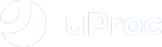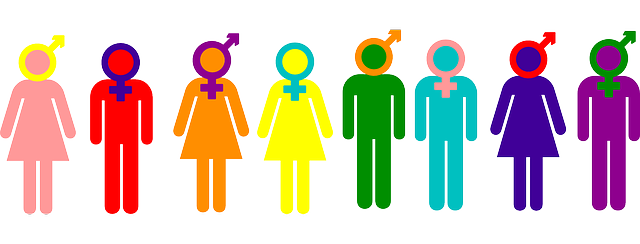Do you want to find out the gender from a name? In this post, we provide you with a guide on how to easily enrich your data.
When do I need to obtain the gender of a name?
You need to get the gender when you already have the name of a user in your data source, but you do not know their gender.
In addition, it is possible that you have the gender in your source, but there are errors due to the input of the data during the capture process.
What does the completion of a gender by the name allow?
Completing the gender from a name allow you to:
- Simplify and ensure the data capture process
- Automatize the data completion.
- Improve the quality of your data sources.
- Know the future client much better.
- Carry out customized outbound campaigns (phone or e-mail) for men, women or companies.
What gender values can I get?
To get the precise gender from a name depends on the value itself, and the user country of origin.
For example, for a physical person, the value “Andrea” could be men or women, depending if the user is Spanish or Italian.
In this case typology, surnames may help you to determine the real gender of the person.
Besides, it is feasible to know if the name belongs to a company, in the case of some keywords appearing within the value, such as:
- L.L.C (Limited Liability Company)
- SA, S.A., (Anonymous Company)
- Cooperative
- Association
- Organization
- Foundation
- Group
There are several variants for the different typologies employed by companies depending on the languange in use, which complicates the return of the gender “company” for the provided value.
How does UProc help you in the enrichment process?
UProc was born with the goal of providing all the necessary utilities to debug, validate, enrich and unify all your data sources in a centralized and categorized catalog, with multiple data families and typologies.
In the case that you want to enrich the values of your data sources and obtain the gender from a name, you can access the Catalog and follow these steps:
- Type “gender by name” in the Catalog searcher and press Enter.
- Click on any of the tools found: Gender by name.
- Once you are in the tool, you can verify the value of your data source, or consult the available examples, clicking on “Try Now”.
After verifying the value of the service, you can see the result of your request below the entry data, on the “Results” section.
To easily integrate you can use our API. If you click the link “Show API information” you may find examples in multiple programming languages to accelerate the integration process with UProc.
Can I enrich multiple values with UProc?
To validate multiple emails you have to register and use the Processing Assistant (uploading a file –Excel or CSV-) or to make a call to the API.
Do you need a better understanding of what the enrichment entails?
You can read our entry about How to treat your data (III): Completion , to answer your questions about the validation process.
Besides, we are at your disposal from the chat or the contact form, to address any question or query you might have about the service.
Best,
uProc team