If you normally use the LinkedIn network, you can discover any social profile using UProc for LinkedIn getting additional useful information. Follow the next steps to expand your LinkedIn capabilities:
Signing up at UProc
Use our registration form to sign up
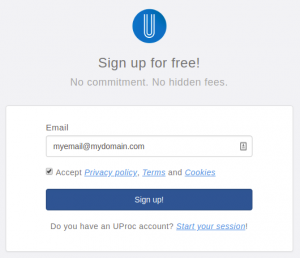
Confirm received email and you will get an email with password and API key
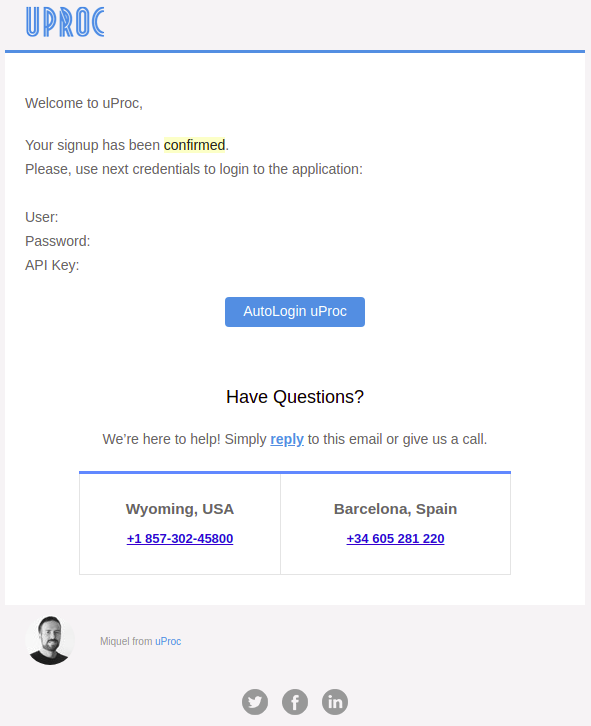
Install UProc for LinkedIn
Go to our extension page and click install to access extension page on Google Webstore
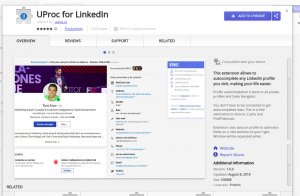
When installed, click on U blue icon and use credentials provided in the previous step (copy and paste API key and write your email in the popup)
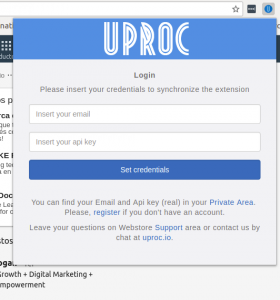
After completing credentials, your extension will be connected with UProc
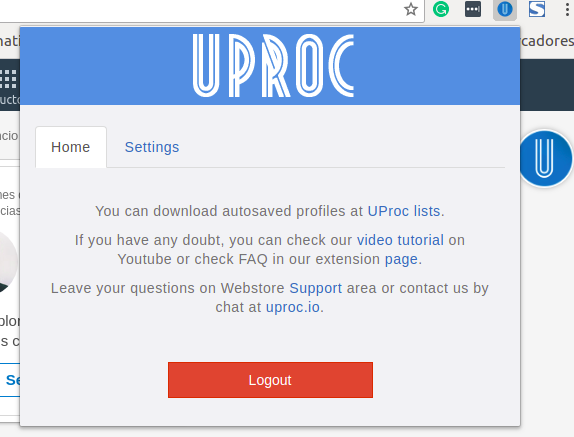
You get some balance to test extension. Every new profile discovered (not present in the system or with current company changed) has a cost or 0.01€. Only profiles with a phone number or email present will be charged into your account. If you want to discover new profiles, you have to add more cash to your profile.
Setting up the extension
You can configure your extension to interact with your LinkedIn as you want. Clicking on the settings tab to config extension interaction
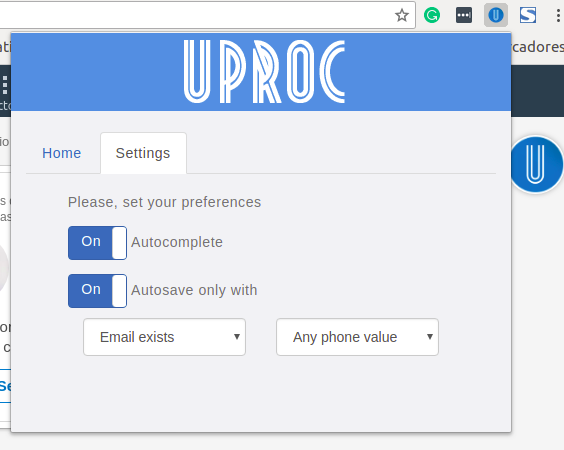
If you change these settings, you will get the next behaviors:
- “Autocomplete”: when enabled, if you access any profile and you have balance in your account, the extension will connect with UProc to autocomplete data of the current profile.
- “Autosave only with”: when enabled, visited profile will be saved in “Default” list at Lists section depending on returned fields:
- “Email”:
- exists (email is found)
- doesn’t exist (email is not found)
- any value (always saved)
- “Phone”:
- exists (phone is found)
- doesn’t exist (phone is not found)
- any value (always saved)
- “Email”:
Autocompleting profiles
Every time you access a profile, the extension will contact with UProc to show the popup with autocompleted data
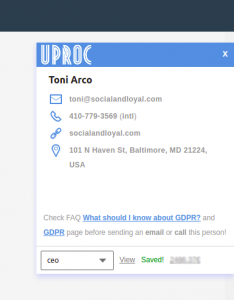
If the extension was configured with disabled “Autocomplete” option, you can autocomplete any profile clicking on U icon on your right
![]()
Autosaving visited profiles
You can visit the Lists section to see existing lists in your profile
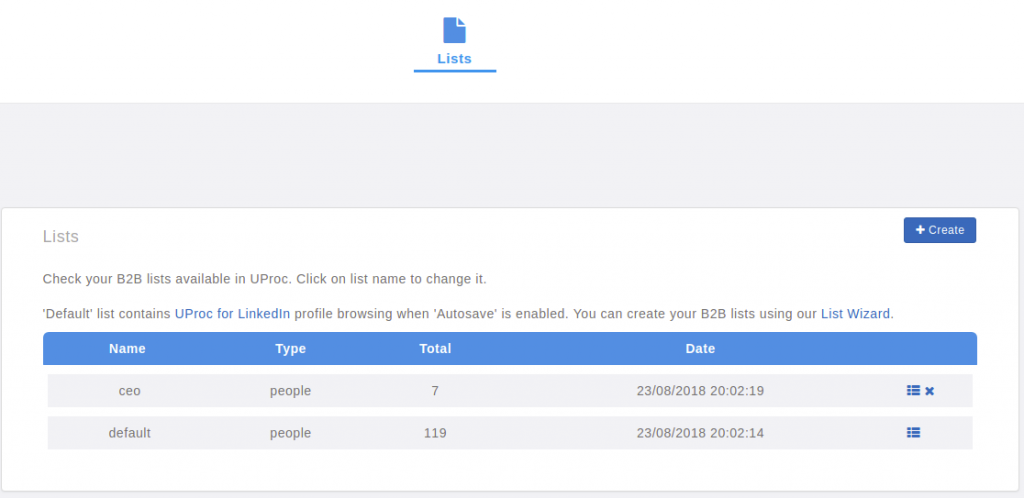
If the “Autosave” option is enabled and autocompleted values match “Autosave” defined filters, the profile will be saved in the selected list. If you access any list, you will see current saved profiles in the list
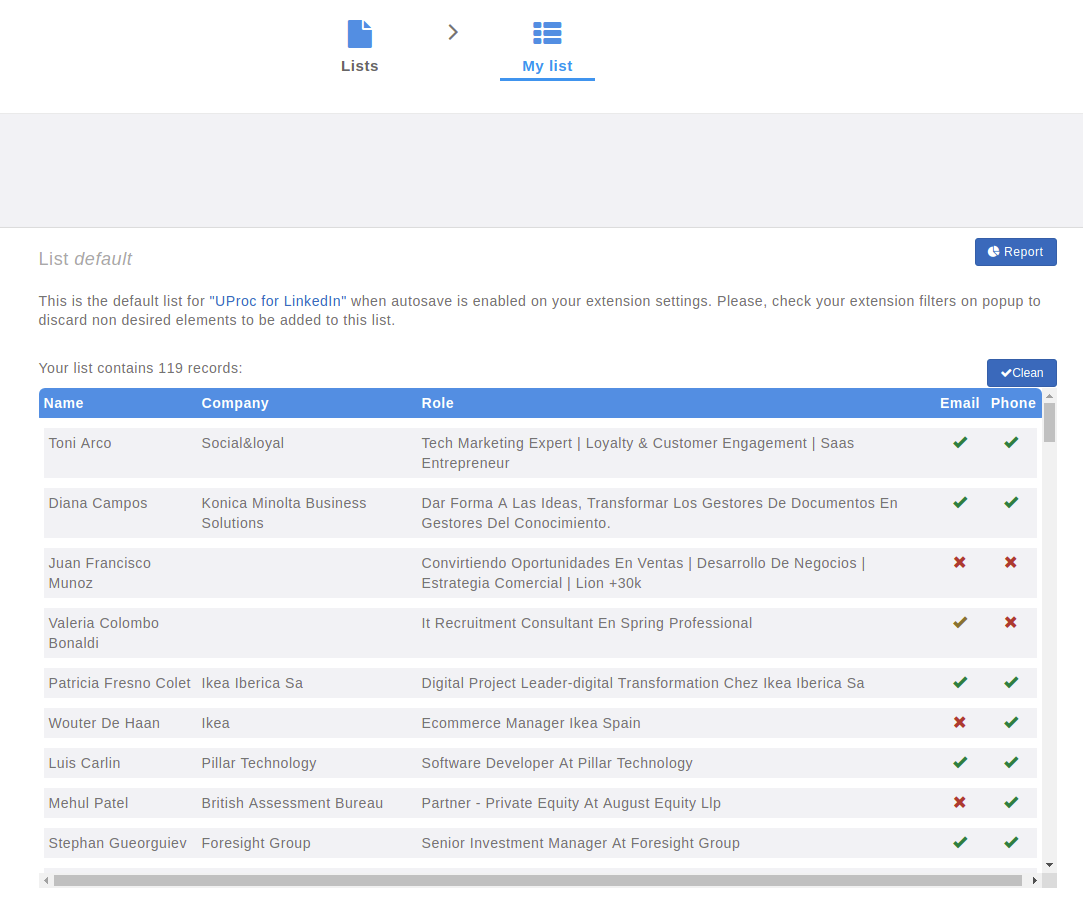
By default, every visited profile is saved in “Default” list. If you want to save in another list, create another contact list.
You can see which profiles have a phone number and/or email. Risky emails are marked with a brown check.
Additionally, you can view a detailed report of the list, clicking on “Report” button
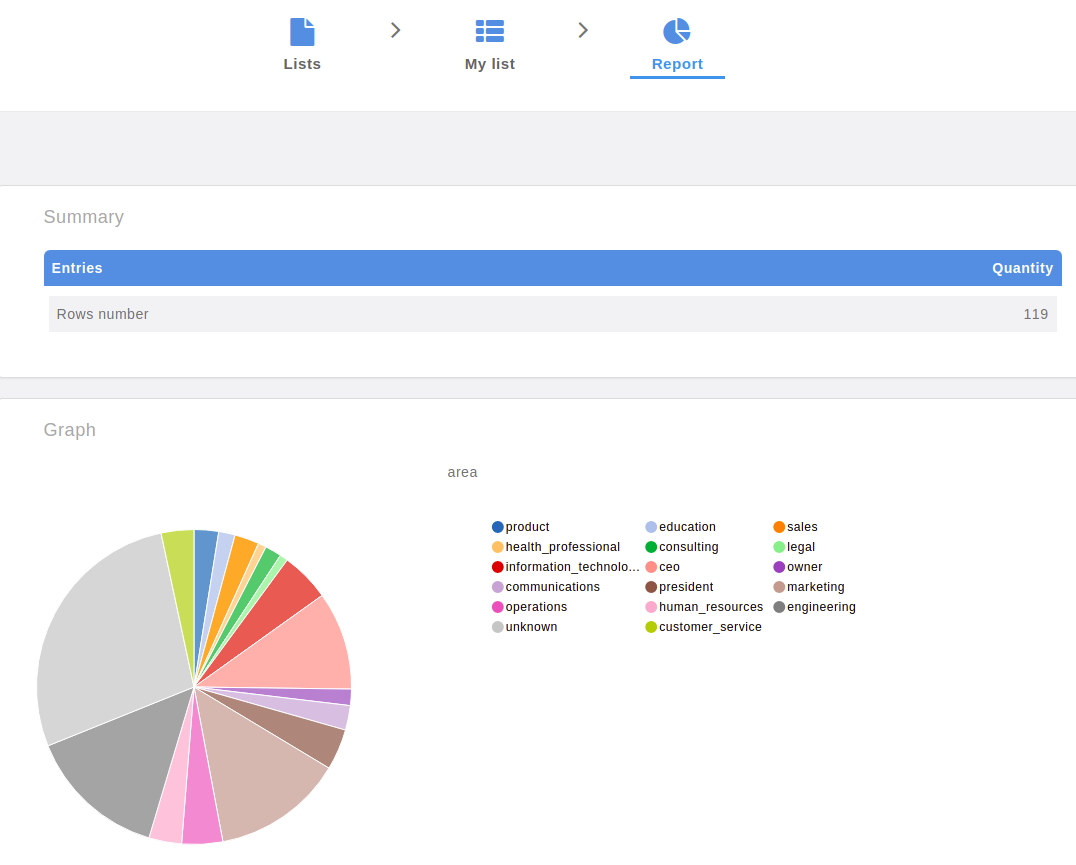
Creating a new contact list
Go to lists section at UProc and create your own list (sample name: CEO).
After visiting any profile, save the profile to CEO list (choose from list selector) in your popup
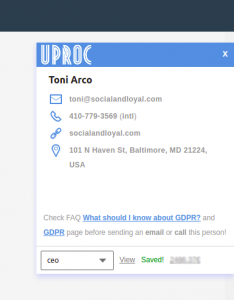
The profile will be added to your “CEO” list
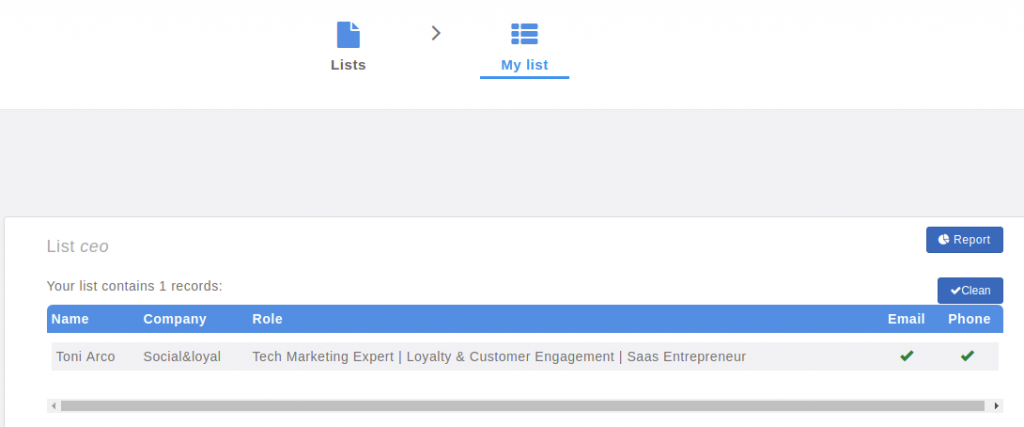
Exporting contacts in the list
There are two ways to export your B2B list contacts:
- Downloading profiles using the “Download” button from list detail wil generate a csv file
 You can filter current list by multiple criteria. Clicking on the “Download” button will download only filtered items (or all if no filters are applied).
You can filter current list by multiple criteria. Clicking on the “Download” button will download only filtered items (or all if no filters are applied).
- Send Every Profile Added to Zapier, and send wherever you want. When a new trigger is enabled in the list, you will see next entry after the list details:
 Please, check Autosave LinkedIn profiles to Google Sheets with Zapier to accelerate your sales or recruitment process.
Please, check Autosave LinkedIn profiles to Google Sheets with Zapier to accelerate your sales or recruitment process.
Summary
Now, you are able to get additional information of any profile in LinkedIn (degree doesn’t matter), saving data and downloading or sending to Zapier. You will accelerate your sales or recruitment tasks easily generating lists to be saved into your systems.
If you have any doubt, let us know by chat and we will help you to config the extension.
Best,
uProc team
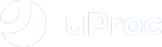

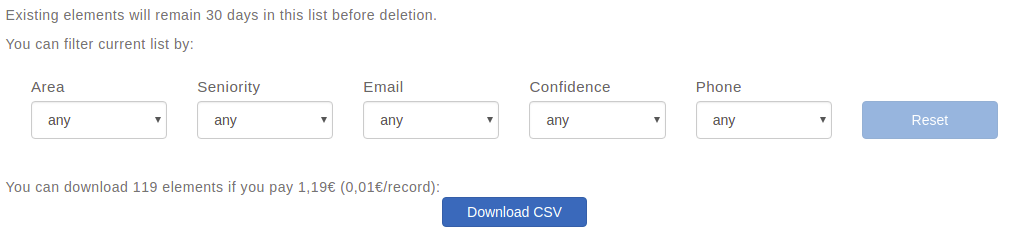 You can filter current list by multiple criteria. Clicking on the “Download” button will download only filtered items (or all if no filters are applied).
You can filter current list by multiple criteria. Clicking on the “Download” button will download only filtered items (or all if no filters are applied).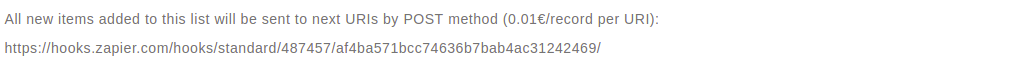 Please, check
Please, check