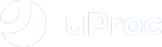If you usually browse LinkedIn network looking for sales or recruitment opportunities, you can now use UProc for LinkedIn extension combined with our integration for Zapier to autosave any visited and autocompleted profile to Google Sheets following next steps:
Signing up, and installing UProc for LinkedIn
First, you need to read this entry to sign up, install and config “UProc for LinkedIn” extension easily.
Send Added Profile to Zapier
We will create a two-step Zap. Login into Zapier and search UProc app (this is currently a private beta application. Please, request for an invitation through this link)
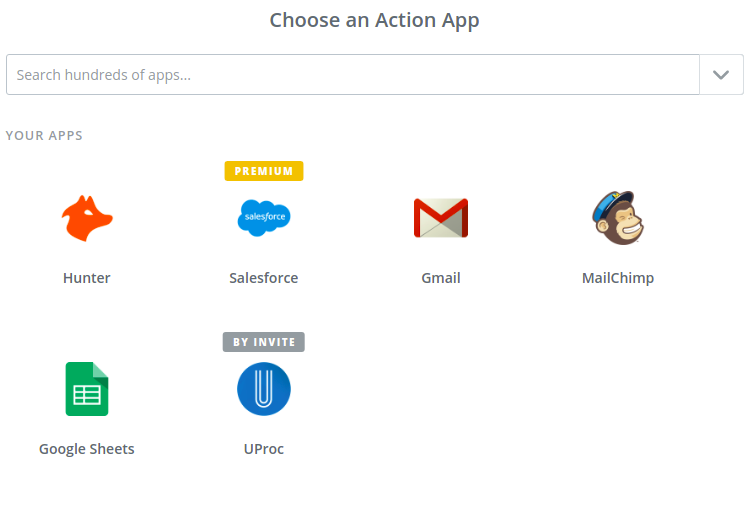
Select it and create a new Zap called “CEO”.
Choose “New Profile Added to List” trigger
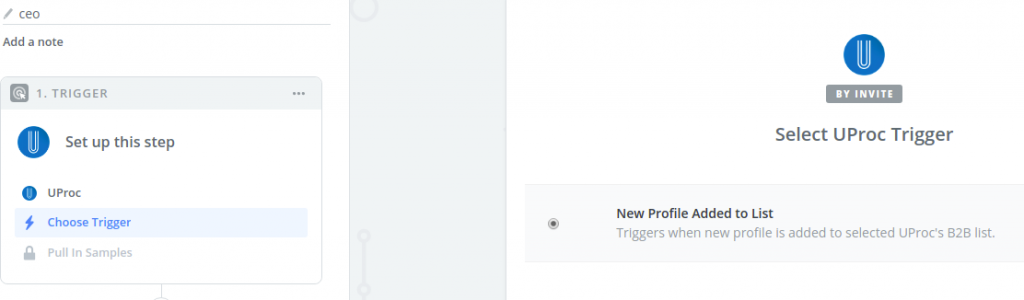
A new popup will appear
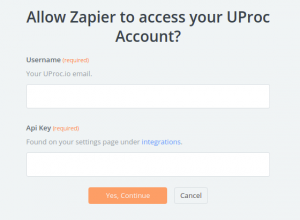
Complete credentials with your email and your API key and connection will be ready
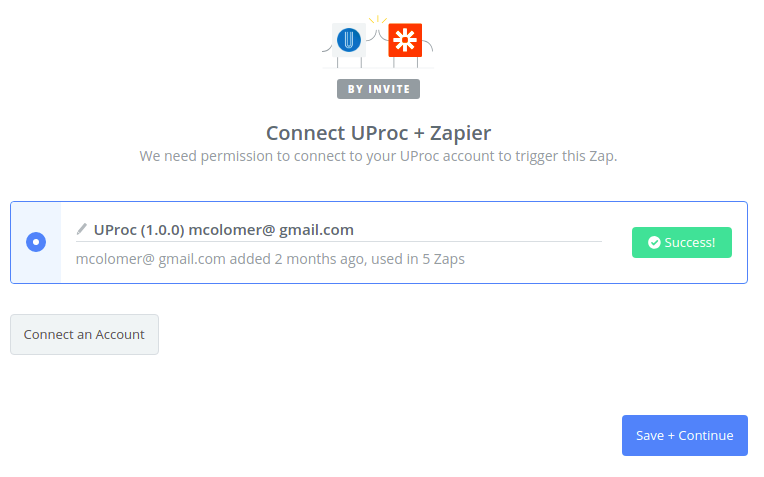
Choose the CEO list created in your Lists section, and save it
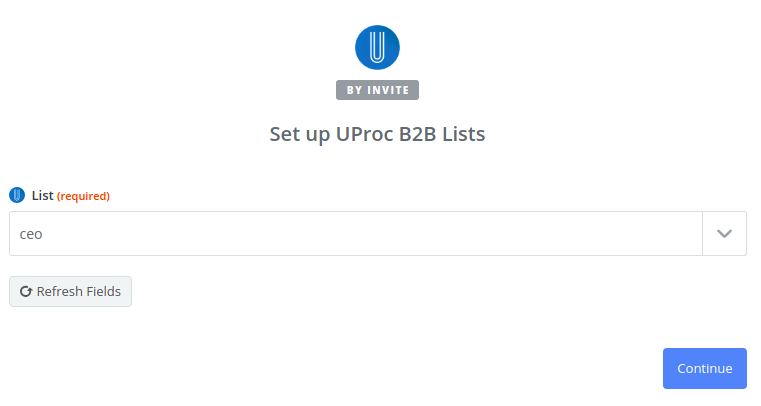
Click on “Fetch and continue” and your first step will be ready
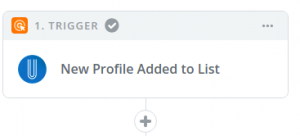
Now, we will set up the second step. This step will receive newly added profile to CEO list and Zapier will send it to Google Sheets, creating a new row in your spreadsheet.
Choose Google Sheet and select action “Create Spreadsheet Row”
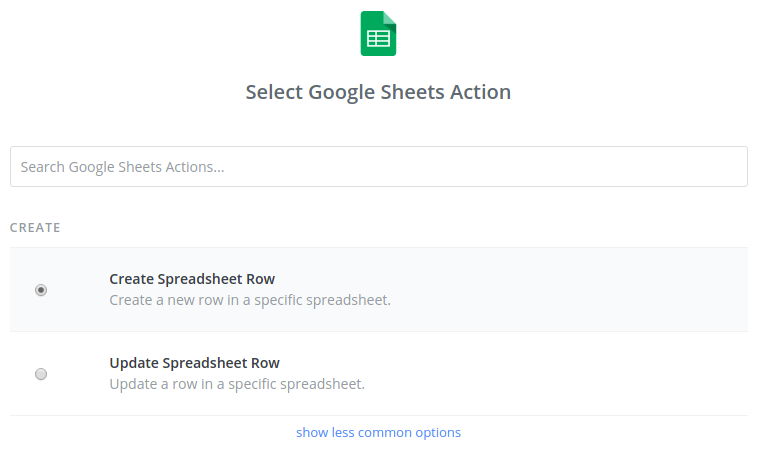
Allow Zapier to access to your Google account and click on Continue.
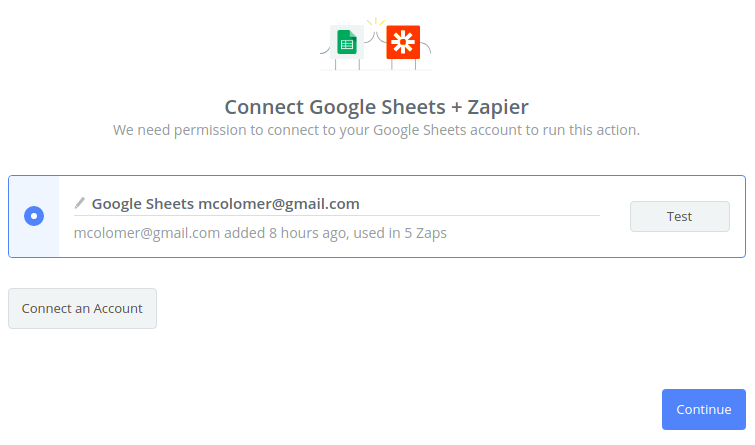
Go to Google Drive and create a new Sheet “Test UProc” and a new tab “Zapier”. Add header names you want to send to your sheet. You can get the next columns for any visited profile: AREA, COMPANY, EMAIL, EMAIL_CONFIDENCE, EMAIL_SCORE, GENDER, NAME, PHONE, PROFILE, ROLE, SENIORITY, and SURNAME.
Go back to Zapier and select sheet and tab
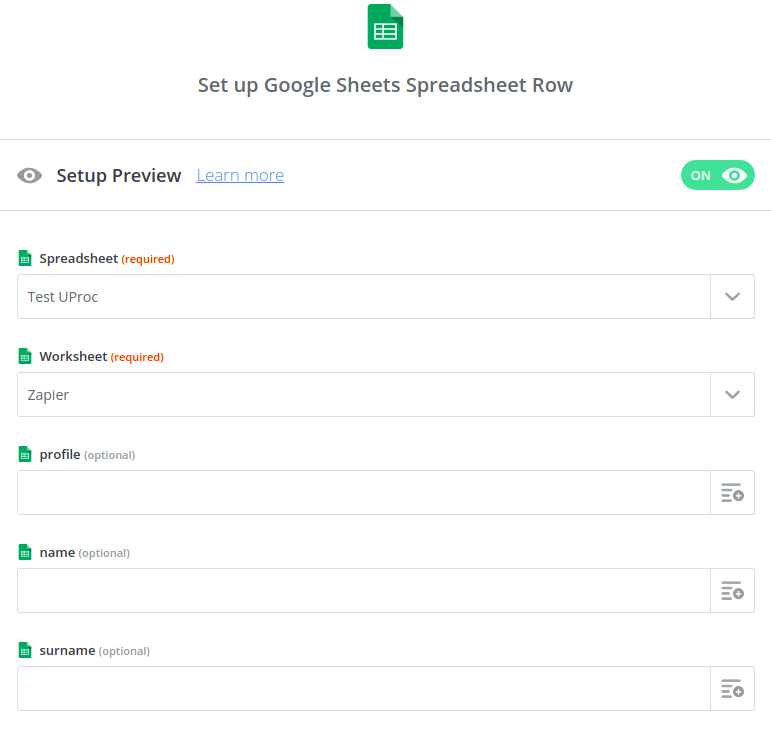
and link returned fields with sheet column names when any profile is saved in your CEO list
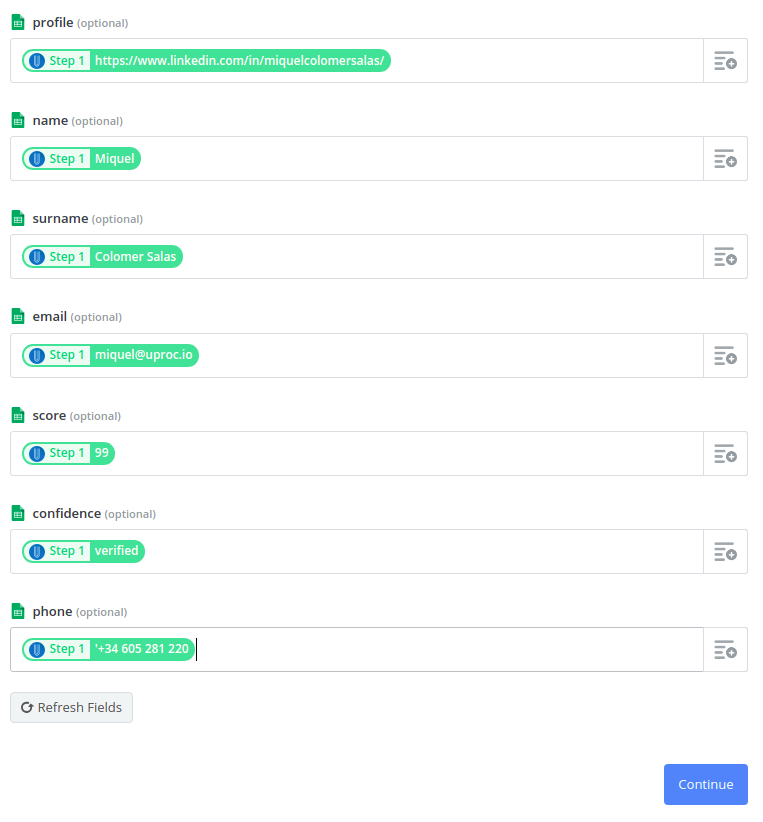
Send a test to your sheet and test data will appear in your sheet

Now, you can enable zap
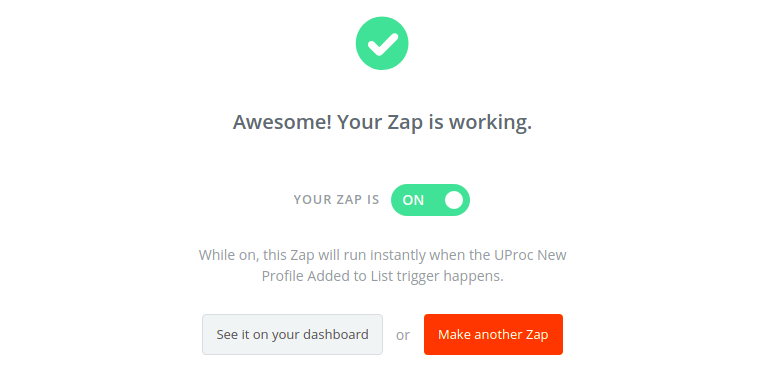
When your new Zap is enabled, a webhook will appear in your list
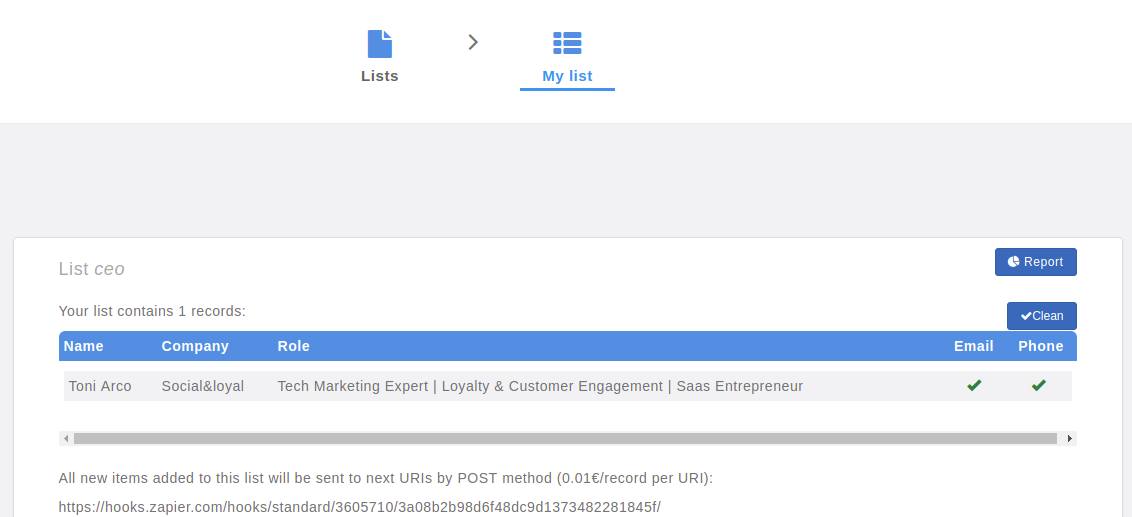
Start browsing using UProc for LinkedIn extension, and save any browsed profile to CEO list
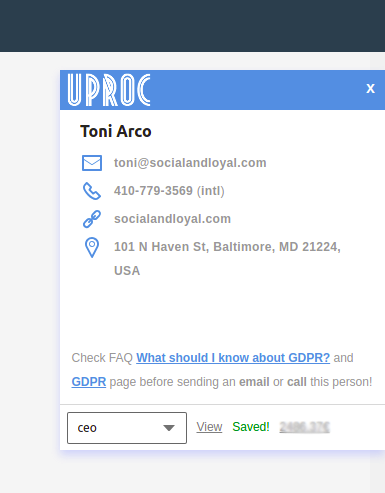
And magic happens! This action will create a new row in your spreadsheet

Do I have to know anything else?
Every profile sent to Zapier will consume balance from your account. Please, check our billing section and choose: “Profile > Enrich > Get Person by Social Profile” to know how much does it cost sending LinkedIn profiles to Zapier.
Automate your browsing
Remember, you can send any autocompleted profile wherever you want with Zapier (not only Google Sheets). Just follow previous steps and send Added profile to any other app like:
- Send an automatic email to your new Added profile.
- Send Added Profile to Pipedrive to automate sales actions.
- Send to other applications (Salesforce, Segment, …)
You have unlimited combinations. If you have any doubt, please let us know and we will help you to accelerate your business.
Best,
uProc team