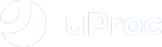Today I share with all of you a video guide on how to automatically verify the emails of the signups in Mailchimp. I hope you like it. Let’s start! 🚀
You need (check video guide to get full details of all steps):
⭐ Be registered in Mailchimp, Zapier, and uProc.
⭐ Create a new Zap in Zapier that is activated when a new user enters Mailchimp.
⭐ Add a step in the Zap to verify the mail with uProc.
⭐ Add a step to update Mailchimp user with uProc mail verification result.
And you already have automatic verification of emails on your lists enabled forever!
💥If you liked the entry, like it and share it with your contacts!
You can try the tool from the web:
https://uproc.io/blog/es/how-to-check-if-email-exists-simple?utm_source=youtube&utm_medium=referral&utm_campaign=tool&utm_content=more
And read the entry on our blog:
https://uproc.io/blog/how-to-check-if-email-exists-simple?utm_source=youtube&utm_medium=referral&utm_campaign=tool&utm_content=more
Remember that you can also use the tool from Google Sheets, the Web Wizard or the API.
If you are interested in discovering more tools, you can join Alcapod’s yoeMmvYK5HDDtG42V0b pod (https://www.alcapod.co/).
Check our video tutorial at:
Best,
uProc team